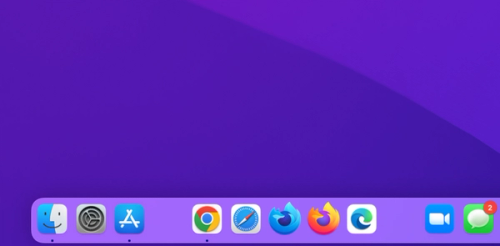
I have mostly worked on Windows for the past 15-ish years but recently switched to a Mac for work. Documenting this trick that I would otherwise forget:
To add spaces to the Mac doc to make it easier to quickly locate items, you need to run a Terminal command:
defaults write com.apple.dock persistent-apps -array-add '{"tile-type"="spacer-tile";}'; killall Dock
That adds one space to the dock, which you can then drag around. Repeat as needed. To remove, drag the space out of the bar like any other app icon.
To make this a bit easier, put that script in a text file and add the extension ".command". Then run chmod +x filename.command in Terminal to make it executable.
Test4